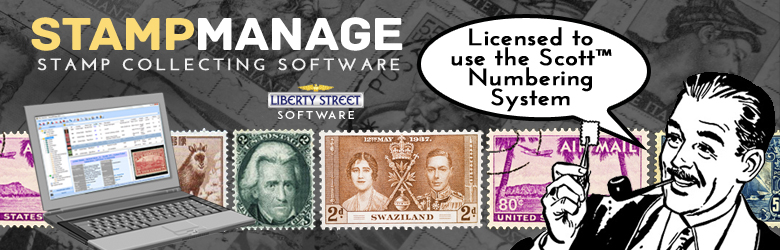
StampManage Pre-Sales Questions
Is there any advantage to ordering the software on USB as opposed to the Download Delivery option?
You would probably want to order the USB version if the purchase is a gift for someone.
Another reason is if you have low-speed or non-existent Internet in your location.
For example, our StampManage Deluxe would require over 10GB of file downloads and that is an issue for some customers.
Using the USB as a backup is not really an advantage as you can always download the program again from the link provided in your order email.
Will StampManage work on an Apple Mac computer? or iPad, iPhone or Android Device?
We do not currently offer any native
Mac applications. It is usually possible to run our
software bye using a PC emulator for the Mac called
Parallels. See
www.parallels.com for more information. Please
download the demo for the program you are interested in
purchasing to make sure it will work on your Mac +
Parallels configuration.
We do not currently offer
any applications for the iPad, iPhone or Android devices.
Can I put the software on my desktop and on a laptop for traveling? Can I move the data between -- using backup for example?
Yes you can install and use the
software on more than one computer, as long as only 1
person will be running the program at a time.
To
move data between the computers, you can either:
a) backup the data to a ZIP file (FILE > BACKUP
DATABASE) b) Take the most recent backup
ZIP file (FILE > MANAGE BACKUP FILES) c)
copy the ZIP file to the new computer and use (FILE >
RESTORE) on the target machine to load the data and images
you were working with.
Another way to share data between 2 machines is to set the Data Directory to a folder on a portable external hard drive. Then move the portable hard drive between the 2 machines.
Our Internet Backup features will let you easily backup data to the internet, then you can use the Internet Restore feature to retrieve the data onto the 2nd computer.
How often is StampManage updated? What are the costs involved?
We update
StampManage every couple of months with new data, values
and program features. The updates are free if you
are a customer of the most recent version.
We
release a major new update to the software every year
that is not free. You can upgrade for 19.95-39.95
depending on what version you have and whether you want
to download or receive the upgrade on USB. It
is not mandatory to upgrade each year, you can skip
years and catch up later with no penalty. Or you
can continue using the version you have for as long as
you want.
I want to order by Check/Money Order.
To pay be check or money order, send payment to
Liberty Street Software
1477 Mississauga Valley Blvd.,
Suite 409.
Mississauga, ON L5A
3Y4
Canada
If paying by money order, please make sure the money order can be cashed in Canada. Some money orders will state "Only valid in the United States and Possesions". We cannot cash these types of money orders.
I have been using a competitor's product. Can I import my data from that program into your's?
We are working on a simple Import
feature, it will require you have the import data in CSV
format and that the SCOTT # for each stamp + Country is
listed for each stamp to be imported.
Currently,
StampManage does not allow
importing from another application. Some of our major
competitors use obsolete or encrypted data files, make the
process even more difficult if not impossible.