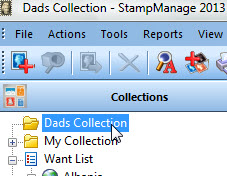StampManage FAQ (Frequently Asked Questions)
1. I have a laptop and desktop computer, I would
like to use StampManage on both computers. Is this
allowed? If so, how can I do this?
You can install the program on more than one
machine as long as only 1 person will be using the program
at a time.
StampManage uses a file called STAMPDATA.MDB that contains
all the text data in the program. If you want to switch
between computers, you can set your data folder to an
external hard drive or USB flash drive and connect the
drive to whichever computer you are currently using. If
you select (File > Go to Data Folder), the program will
open the Windows folder that contains the StampManage
STAMPDATA.MDB file.
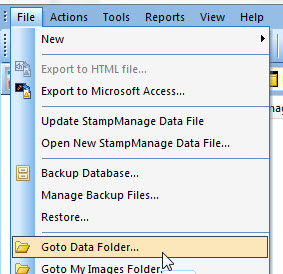
Absolutely..StampManage lets you create unlimited collections. Perhaps your son our daughter has a separate collection. To create a new collection, click on the Create Collection icon on the toolbar.
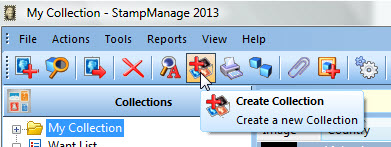
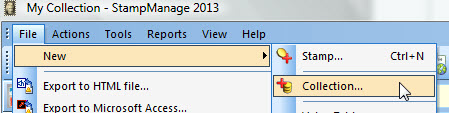
write a name and optional comments for the collection. Note: Don't use the ' character in the collection name as it is a reserved character in our database engine and will be removed.
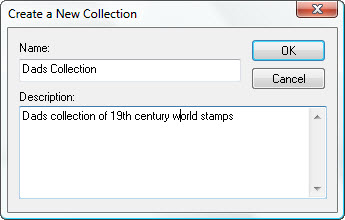
You will then see the new collection in the Collections window